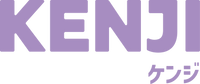The KENJI Club Membership is a points-based loyalty scheme to give rewards to our members. Customers will be able to earn gems (💎) based on how much they spend in store and redeem the gems in the form of basket discounts and promotions on selected products.
Terms and Conditions
By participating in our KENJI Club UK Loyalty program and earning loyalty points (Gems 💎), you agree to the following terms and conditions. You must be over the age of 18+ to join this loyalty scheme. Please read them carefully.
1. Earning Gems 💎
- For every £5 spent, you will earn 5 Gems 💎.
- Gems 💎 will not be given if the transaction is less than £5.
- Gems 💎 are awarded on the total amount spent on purchases, excluding taxes, shipping, and any discounts applied.
- Gems 💎 have no cash value and cannot be exchanged for cash.
2. Using Gems
- Gems 💎 can be redeemed in store at the checkout point for eligible products as specified in our loyalty program.
- Rewards are subject to change throughout the year.
- Gems 💎 are non-transferable to other accounts.
- During events (in-store/seasonal/etc) there will be additional Gems 💎 or rewards given. This will only be during a specific time and can not be added during any other time of the year.
- Our staff do not have the authorisation or capability to add extra Gems 💎 onto customers accounts.
3. Refunds and Returns
- If you return a product for a refund, the corresponding Gems 💎 earned from the purchase will be deducted from your account.
- If you exchange a product, the Gems 💎 will be adjusted based on the difference in the value of the exchanged items.
- Gems 💎 are not refundable or transferable.
- Products purchased with Gems 💎or rewards can only be exchanged. Cash vouchers that have been redeemed on a transaction can not be refunded, exchanged or converted to cash.
4. Account Security and Usage
- It is your responsibility to ensure you are signed in to the correct account when making a purchase. If the wrong account is signed in, any Gems 💎 earned will be credited to that account and will not be transferable.
- We are not liable for any loss of Gems 💎 if your account is accessed without authorisation. If Gems 💎 are spent without your permission, they will be considered lost and will not be reinstated.
5. Termination and Modification
- We reserve the right to modify or terminate the Loyalty Scheme at any time without prior notice.
- Any changes to these terms and conditions will be communicated to you through our official communication channels.
6. General
- By participating in the Loyalty Scheme, you agree to abide by these terms and conditions.
- KENJI staff members are unable to rectify any issues in store in regards to the Loyalty Scheme. All issues and complaints must be sent to clubuk@kenji.co.uk.
7. Contact
- For any questions or concerns regarding the Loyalty Scheme or these terms and conditions, please contact our customer service team at clubuk@kenji.co.uk.
- By participating in our Loyalty Scheme, you acknowledge that you have read, understood, and agree to be bound by these terms and conditions.
FAQ
How do I sign up?
Online:
(1) Scan the QR code above using your Moblie's Camera or a QR scanning app to retrieve the link OR by following this link here.
(2) Follow the link and select ‘Check In’.
(3) Enter your mobile phone number (double check to make sure this is correct before proceeding). Select ‘Request Loyalty Code’.
(4) You will receive a code via text message.
(5) Input this code on the screen and select ‘Sign In’.
If you do not receive a code, select ‘Resend Code’ or ‘Edit Number’ if you have accidentally entered the incorrect mobile number.
(6) Please enter your name and email address for the account (note: this is optional. However, this will help to verify your account).
(7) Review and agree to the terms and conditions by selecting ‘Sign Up’.
How do I check-in in store?
You can check in with your mobile number at checkouts in any participating KENJI Stores.
How do I collect 💎's when shopping?
Remember to check-in at the tills by inputting your number on our customer card reader. Once you have checked in, any Gems 💎 earned on that transaction will be added to your account.
The basket total must be £5 and above to earn Gems 💎 on your transaction. Gems 💎 will be given in multiples of 5.
For example: Spend £13, you will receive 10 Gems 💎 for this transaction.
How do I check my 💎's availability?
You can check your 💎's availability in two ways:
1. Log into your KENJI Club account using the QR code or web link. In your account you will be able to view how many 💎's you have as well as available rewards.
2. You can also check your 💎 availability at the checkout. Log into your account using your mobile number linked to the account on the card reader. Here you can select 'See Rewards' to view your 💎's and rewards.
How do I redeem my 💎?
To redeem your 💎's, you will need to log into your account at the checkout.
Select 'See Rewards' to view what rewards and cash vouchers you have unlocked. Inform the checkout staff that you would like to redeem a reward. If you would like to claim a free product, the product will need to be brought to the till to be processed.
When your products have been scanned, you will be asked to select 'Redeem' on the reward you would like to apply.
Multiple rewards can be added to one transaction.
How do I link my card to my account?
Your bank card/ Google Pay or Apple Pay will be automatically linked to your account when the first qualifying transaction is completed (spend amount of £5 or above). You will need to be logged into your account for this initial transaction by typing in your mobile number at the till.
Multiple cards can be linked to your account but once linked, your card will need to be unlinked to pair with another account as your card can only be linked to one account at a time.
Is there an expiry date on the 💎's?
Gems 💎's will expire 12 months after earning, on the last day of the month.
What are the current rewards and how often are the rewards changed?
Please see the list of current awards above. You can also view this by checking your KENJI Club account.
Rewards are subject to change throughout the year for new seasons, events, and product launches.
What happens if I refund a product I collected 💎's on?
💎's are non refundable and non transferable.
If a product is partially purchased using 💎's, you will be refunded the amount you paid, but the 💎's will not be refunded.
If a product was fully purchased using 💎's, it is non refundable or exchangeable.
My total transaction is less than £5, can I still collect 💎's?
No, 💎's are given for every £5 spent only. You must spend a multiple of £5 to collect 💎's.
For example: £13 spent = 10💎's collected
I forgot to check in at the till during my transaction, can I still claim 💎's?
If your purchase was made on a linked card, your account will automatically claim 💎's from the transaction.
If you make the purchase by cash or with a unlinked bank card, you will not be able to claim 💎's.
I have redeemed a £5 voucher but my transaction was less than that. What happens to the rest of the voucher?
If you have a £5 voucher but spend less than £5, the excess will be lost. For this reason, it is recommended you spend the full voucher amount.
I've entered the wrong number when checking in at the checkout. What happens to my 💎's?
You will need to inform the staff member at the checkout so they can log you out. Once you are logged out, you can then sign in with your correct phone number.
Ensure you’ve entered your number in full 11 digits including the first 0. We can only support standard UK mobile numbers (i.e. 07xxxxxxxxx)
If the transaction is processed in someone else’s account, you will not be able to claim the 💎's back. Please contact customer support at clubuk@kenji.co.uk if you require further assistance.
How to change my checkin number?
If you have a new number, please follow the same way to sign up for a new KENJI Club account.
What happens if my 💎's have disappeared?
KENJI are not liable for any loss of 💎's or rewards due to misconduct of other parties.
I signed into my account at the checkout, but someone else paid with their card which is linked to another account. Who gets the 💎's?
The person who log's in will get the 💎's from the transaction as they have checked into the KENJI Club account at the till. The linked card account won’t receive any 💎's.
I have checked in and paid with my card, why my card cannot be linked to my KENJI Club account?
Your card can only be linked to your KENJI Club account when you earn Gems (For transactions of £5 or above).
tIf you cannot link your card to your KENJI Club account please contact clubuk@kenji.co.uk
How do I remove a linked card from my account?
Log into your KENJI Club account using the link above. You can unlink any cards to your account under the ‘Account’ Section.
If you have any questions not listed here, or need any further assistances, please contact clubuk@kenji.co.uk